Introduction
This page provides two views into the Internet of Things on the public cloud: A template for registering and operating embedded IOT devices and a database that receives data from an IOT system, specifically environmental systems (HVAC, sensors, etc) in buildings.
In the first case of IOT devices we use the Arduino Yun registered on the UW WiFi network. We are interested in both sensing and actuation.
In the second case we are interested in aggregating data as a Proof Of Concept for university power consumption and cost savings studies.
CC*IIE Remarks
Embedded device
Objective and Approach
The Arduino Maker community is quite large, active and supportive. The Arduino Yun model has both a typical microprocessor as well as a second ‘system on a chp’ processor running Linux with WiFi. The Yun is therefore supported by AWS via an IOT Endpoint. This means that the device can be registered on the AWS cloud. It ‘exists’ there as a virtual extension of itself. The physical device might generate signals or be interested in listening to other devices. The IOT endpoint is a routing destination where this communication takes place using the MPQQ communication protocol.
The objective here is to establish a POC IOT implementation that connects a device located inside a University (UW Seattle) to the AWS cloud; with signals going to and fro. The approach is to obtain and configure such a device and document this initial success for further expansion, for example into a prototype IOT network as part of a research project.
Solution
- Purchase an Arduino Yun device; install the IDE
- Power up, establish WiFi connectivity
- Register the device with the University IT department using its Mac address
- Register the device at AWS by means of an IOT Endpoint service
- Develop and test code on the Yun to communicate with (report in) to its virtualization on AWS
- Document this process
Results
- We have successfully implemented Arduino Yun registration and data passing to an AWS IOT end point
- Further development will be supported out of our cloud research program at opportunity
Monitoring and modifying campus building power consumption
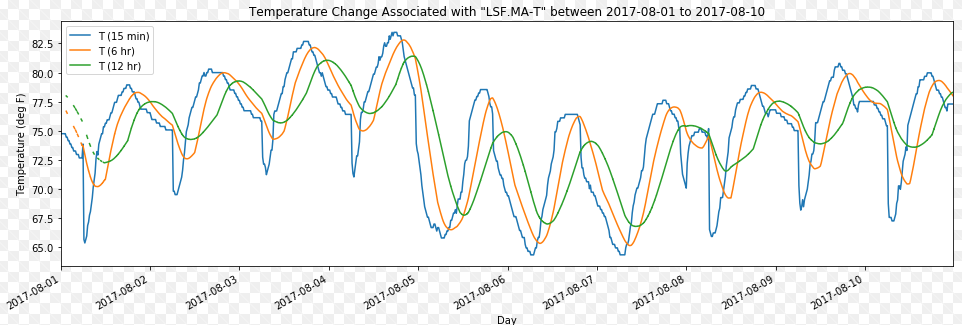
Objective and Approach
The University of Washington has a number of smart power consumption meters distributed through the Seattle campus. These are networked to a system called Niagara which experiences considerable latency (6+ hours) in its current implementation. Our objective is to build an add-on work flow that does not disrupt the current system but provides fast (zero-latency) access to power consumption and environmental data.
Our approach is to configure Niagara to send selected data from a single test building to an AWS-hosted RDS database running SQL Server. The update rate is to be on the order of five minutes with over 100 types of data inbound. We then build a simple RESTful API for access to this data, again with no appreciable latency. This overcomes the existing barrier to data access via the cloud service-based environment.
Solution
On an AWS account we establish a small SQL Server database instance on the RDS (Relational Database Service). This is blocked from direct internet access by means of a bastion server. The results are updated via a data push originating from Niagara.
Results
The end result of this effort is a first step towards near-real-time views of power consumption across more than one hundred buildings at the University of Washington Seattle campus; in relation to external weather conditions, time of day, occupancy details and so on. Results are documented here for open adoption.
Links
Terms
- IOT: Internet of Things, embedded devices from smart phones to Arduino constructions to FitBits
and beyond – limitless – that create an information framework in some environment.
- IOT emphasis is first placed on devices
- Here we are more interested here in a backing or supportive data system
- This system is implemented on the public cloud
- Diaspora: Informally the distribution / dispersion of IOT devices into some environment
- Devices locations may change over time; a common IOT theme
- CLI: Command Line Interface, here specifically the one for AWS
- The CLI exists in the abstract as a means of communicating with the cloud
- To use it: It must be installed on an EC2 instance
- To use it from off the cloud (e.g. from your laptop) it must also be installed there
- For IOT work we use the CLI to poll or query the supporting data system
- IDS: IOT Data System, an acronym of convenience
- Implies that we build devices, build the IDS, and then connect them together
- REST API Endpoint: A URL where http messages will be POSTed by the IOT device
- Shadow: An AWS cloud construct
- Behaves as a shadow / proxy / image / representation of an IOT device
- Persists on the cloud regardless of whether the IOT device is connected
- As such it acts as the “latest known state record” of the device
- MQTT: Message Queue Telemetry Transport, a lightweight publish-subscribe messaging protocol used on top of TCP/IP.
- MQTT topic: A message tag that enables a message stream to be sorted (by that tag)
Admonitions
- IOT devices are vulnerable to multiple failure modes
- Operational failure: Fragile, not ruggedized
- Malicious interference
- Spurious signals often assumed to be accurate
- To all three such ends we emphasize here on the backing data system: In the public cloud
Embedded device
Ping pong
Two Arduino Yun devices are powered up adjacent to one another. Each has a light sensor and a laser diode pointed at the other’s light sensor. State sequence:
- Yun 1 laser diode ON
- Yun 2 senses increased signal at light sensor
- Yun 2 transmit Sensor High to IDS (IOT Data System: In this case an AWS IOT Endpoint)
- IDS publishes Yun 2 Sensor High
- Yun 1 polls IDS, notices Yun 2 Sensor High state, in response turns laser diode OFF
- Yun 2 senses low signal at light sensor
- Yun 2 transmit Sensor Low to the IDS, turn laser diode ON
- IDS publishes Yun 1 Sensor Low
- Yun 1 senses increased signal at its light sensor
- Yun 1 transmit Sensor High to the IDS
- IDS publishes Yun 1 Sensor High
- Yun 2 polls IDS, notices Yun 1 Sensor High state, etcetera
Procedural
- Purchase at least 2 Arduino Yun boards (supported for IOT by AWS)
- Cost is around USD 60 circa 2016
- These devices have not one but two distinct processors
- The Arduino microcontroller ‘Atmega’ (technically ATmega32u4)
- A LINUX processor ‘Atheros’ (technically AR9331)
- Note that we are implicitly dealing with three complexities from the outset
- Programming an Arduino microcontroller
- Creating execution logic on a LINUX system
- Coordinating communication between the two
- Install the Arduino IDE on your laptop
- IDE = Integrated Development Environment
- In the work shown here the installation is on a PC running Windows 10
- The IDE connects with the Arduino Yun by means of a USB cable
- The Arduino can receive its operating power through this cable
- The Arduino will ultimately run autonomously off a separate power source
-
Install the AWS CLI on a laptop
- Set up a REST API endpoint on AWS; our example is called ‘quack’
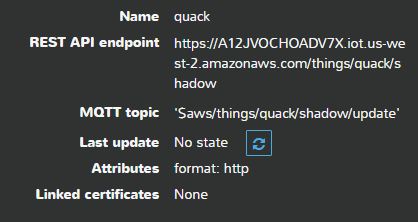
- Set up the Arduino Yun
- WARNINGS: Some procedures may not match reality; and we will call attention to them
- Example: Out of the box on WiFi the Yun comes up as ‘Linino-XXXXXX’ with password ‘doghunter’
- This is contrary to published information; and may be out of date as of this writing
- Upon updating the Atheros OS and connecting to local WiFi this changes…
- …becoming ‘Arduino-XXXXXXX’ with password ‘arduino’ as advertised
- Example: Out of the box on WiFi the Yun comes up as ‘Linino-XXXXXX’ with password ‘doghunter’
- Installing hardware and software
- Tutorial links
- Arduino Yun + USB cables ‘standard to micro’ connectors with full USB connectivity support
- WARNING: Many common USB cables do not support full connectivity and do not work.
- Laptop install:
- PuTTY: required on Windows (ssh on Linux)
- WinSCP: required on Windows to transfer files (scp on Linux)
- Arduino IDE: to program the Atmega
- The IDE is not used to program the Atheros, treated as a separate Linux system
- AWS IOT: Arduino SDK
- This is a library
- It permits the Atmega sketch to converse with the AWS IOT
- AWS CLI: Command Line Interface to AWS, on Windows runs from PowerShell
- Atheros: issue commands as root (we do not believe sudo is involved)
- WARNINGS: Some procedures may not match reality; and we will call attention to them
# opkg update
# opkg install distribute
# opkg install python-openssl
# opkg install openssh-sftp-server (enables sftp from PC to Atheros)